- Clean up and Speed your PC
- Using Free Anti-Virus Protection
- Good Safety and Security Habits
What was one thing you learned that you will definitely be sharing with others?
I will definitely be sharing all the free anit-virus protection. You have to update your antivirus solutions, most people don't know that there virus protection is out of date, they only have there firewall protecting there computer. Some free Anti-Virus options are:
Out of that list I'm going to focus on Grisoft's AVG Antivirus protection, because my husband and I see this often, and if you are like me you ignore or pay for a new subscriptions.
The next time you see this go to grisoft.com this is a website to download the free addition. I will take you through the steps:
- Go to grisoft.com (makers of AVG)
- Go to products
- Scroll down to AVG free edition
- Click download
- Go half way down the page to AVG free advisior website (AVG free edition)
- Once you get to the AVG free advisor website (2 free sites):
- AVG anti-virus free
- Download free version, click on link
- Save to desktop
- Install
- Ewido anti-spyware free
Was there any information that surprised you?
Yes, all the free software out there to download. I have been paying everytime our home computers needed an update. Thanks to this lab, I now longer have to buy anti-virus software or malware.

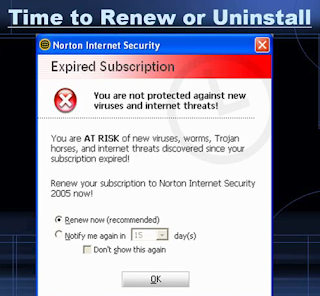
No comments:
Post a Comment