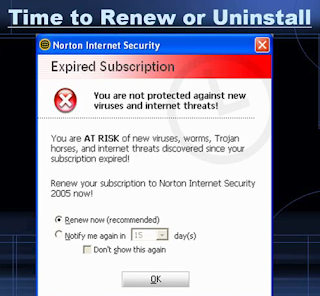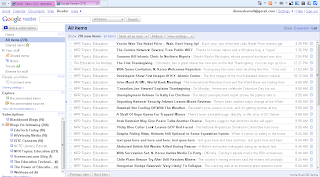Search This Blog
Monday, October 25, 2010
Sunday, October 24, 2010
VISUAL LEARNER
Throughout my life I have always considered myself to be a visual learner. When I have the opportunity to see images and charts it is relatively easy for me to make the connections necessary to solve complex problems. I prefer to have something concrete in hand or on a projector to assist me in my understanding of the topic. I always fared better in classroom settings where teachers provided handouts and other visual aides to explain a lesson. In terms of multiple intelligences, I would fall under the category of the logical/mathematical intelligence. I am a very inquisitive person who likes to find out all that I can about a particular problem. I also like dealing with numbers because of the ability to have an exact answer to a problem. I enjoy building things and figuring out how pieces to a puzzle are connected to each other. As an engineer, I am really interested in mathematical principles and enjoy being able to find out the right answer rather than theorizing about alternative possibilities. It has been rather difficult for me to process information when it is in lecture form, or if I’m expected to do some type of hands on project without the assistance of some visual aide or model. I have also found difficulty in classroom settings where there can be more than one possible answer to a problem. Historically I’ve become quite frustrated with teaching strategies that primarily focused in on theories due to the inability to come up with one single answer. I believe that it is important as an educator to incorporate all of the different learning styles into the classroom setting so that each student will have an opportunity to achieve success academically. Many of our students may not recognize if they are a tactile, auditory, or visual learner, and we have the pleasure of assisting them in discovering their learning style. There will be some lessons where it will be necessary to take the auditory learning style approach, where other lessons my call for a visual learning style approach. I feel that it is necessary for us as educators in the filed of technology to have a firm grasp in terms of our ability to disseminate information to our students from a variety of different learning points.
PERSONAL LEARNING REFLECTION
I believe that all of the labs, shared activities, and assignments have been beneficial towards my development in becoming an educator. Initially, I felt some reluctance in working with group members whom I did not know due to previous experiences, but this too has helped to shape my schema and has broadened my horizon in terms of my thought patterns. I feel that there have been five concepts which have really influenced my training in this program which are blogging, PLN, copyrighting information, Google docs, and the collaboration Group 6 SIG project. I must admit that I was not familiar with the utilization of these programs prior to entering this course, and learned so much from not only myself, but my group members, and have now began using each one on a daily basis, as well as keeping in touch with SIG Group 6.
I felt a great deal of anxiety the first week of the class due to not knowing what the expectations of an online class would be. I was also concerned with getting back into school after a 7 year hiatus, and figuring out how I would balance working full time and taking courses online. By the second week, I became more acclimated with maneuvering around Angel, but was still overlooking the labs. The third week of the course I worked extremely hard, and ensured that all labs and assignments were current and up to date. I currently feel very comfortable and confident contacting instructors and classmates for directions and help with any questions I have regarding the new technology learned. The tools that I feel will be utilized the most in my work as a means of communication will probably be Skype and Google docs.
My future in Educational Technology will be fun, exciting, innovative, and most importantly beneficial to my students and the entire learning community. Initially, I was sure that I planned to teach at the collegiate level, but after learning about all of the other avenues that I could possibly take I’m somewhat undecided. I now have an interest in working with elementary, middle or high school students to expose their minds to engineering principles early on in their academic careers. Until I solidify my plans, my ideals for integrating technology will have to be blogged and documented for future use. As I transition into the Master's Program in January I will continue to focus and mature my teaching skills for teaching at the collegiate level.
There are (3) main goals I have for integrating technology Listen Show Do LSD (Listen, Show, Do) covers most ways that people learn new information. It is a good idea for learners to explain in detail what the new software, project, and technology are about when incorporating new ideas using the same material. The second step is to inform the learner how to use the product, and explain the products functions and capabilities. The final step is for the community of learners to actually do the work.
Listen, Show, Do!!!
I felt a great deal of anxiety the first week of the class due to not knowing what the expectations of an online class would be. I was also concerned with getting back into school after a 7 year hiatus, and figuring out how I would balance working full time and taking courses online. By the second week, I became more acclimated with maneuvering around Angel, but was still overlooking the labs. The third week of the course I worked extremely hard, and ensured that all labs and assignments were current and up to date. I currently feel very comfortable and confident contacting instructors and classmates for directions and help with any questions I have regarding the new technology learned. The tools that I feel will be utilized the most in my work as a means of communication will probably be Skype and Google docs.
My future in Educational Technology will be fun, exciting, innovative, and most importantly beneficial to my students and the entire learning community. Initially, I was sure that I planned to teach at the collegiate level, but after learning about all of the other avenues that I could possibly take I’m somewhat undecided. I now have an interest in working with elementary, middle or high school students to expose their minds to engineering principles early on in their academic careers. Until I solidify my plans, my ideals for integrating technology will have to be blogged and documented for future use. As I transition into the Master's Program in January I will continue to focus and mature my teaching skills for teaching at the collegiate level.
There are (3) main goals I have for integrating technology Listen Show Do LSD (Listen, Show, Do) covers most ways that people learn new information. It is a good idea for learners to explain in detail what the new software, project, and technology are about when incorporating new ideas using the same material. The second step is to inform the learner how to use the product, and explain the products functions and capabilities. The final step is for the community of learners to actually do the work.
Listen, Show, Do!!!
I believe that the LSD (Listen, Show, and Do) concept is applicable to any task or project, and will increase learner’s confidence and mastery of the materials. This formula also incorporates repetitive learning which has been shown through research as a strong predictor of student achievement. Looking at the video, you must first listen to the educator/instructor to see what is needed to complete the CAD model. After completion of the video, learners will review the video a second time to allow the teacher to show you how to create the model. If students are fast learners they can skip to the Do portion of the video and attempt to apply what has just been learned. Through integrating the internet into technology, you can create the above video to help as a visual for your teaching audience.
The internet is a super highway to all kinds of information and learning. It would be nearly impossible for teachers and instructors to stay current with the latest advances in technology without access to the internet. The RSS feeds play a valuable and time saving role because it allows information to come to you as it is updated. The most beneficial assignment I turned in would be my SIG proposal. This assignment covered everything that we have learned thus far in the program. It’s a free form paper that grouped like minded individuals to collaborate and share valuable information that will last a lifetime. The technology that will be utilized through this assignment to create our virtual library will be outstanding! Each member of my group has a technical background, and there were no ends to our creative production on how we wanted to create our virtual library. I believe that these tools will be a valuable resource for the entire computer science learning community.
I am right on track with meeting my goals to becoming a more computer savvy educator. I met my goals by asking questions, reading the assigned readings, watching the videos, doing all homework and labs, and each day trying to apply a new skill learned through experimenting with programs during my downtime. I am in the process of coming up to speed with my future students, and my updated goals include having a better direction in deciding what my educational passion will be; an instructional unit, technology, and/or instructional strategy. I plan on going through the Master’s Program in Educational Technology while finishing the Certificate portion early next year so that I can obtain an internship to find out which sector of education fits me best.
The internet is a super highway to all kinds of information and learning. It would be nearly impossible for teachers and instructors to stay current with the latest advances in technology without access to the internet. The RSS feeds play a valuable and time saving role because it allows information to come to you as it is updated. The most beneficial assignment I turned in would be my SIG proposal. This assignment covered everything that we have learned thus far in the program. It’s a free form paper that grouped like minded individuals to collaborate and share valuable information that will last a lifetime. The technology that will be utilized through this assignment to create our virtual library will be outstanding! Each member of my group has a technical background, and there were no ends to our creative production on how we wanted to create our virtual library. I believe that these tools will be a valuable resource for the entire computer science learning community.
I am right on track with meeting my goals to becoming a more computer savvy educator. I met my goals by asking questions, reading the assigned readings, watching the videos, doing all homework and labs, and each day trying to apply a new skill learned through experimenting with programs during my downtime. I am in the process of coming up to speed with my future students, and my updated goals include having a better direction in deciding what my educational passion will be; an instructional unit, technology, and/or instructional strategy. I plan on going through the Master’s Program in Educational Technology while finishing the Certificate portion early next year so that I can obtain an internship to find out which sector of education fits me best.
Friday, October 22, 2010
Welcome to Sesame Street of Technology Learning

Photo attribution: Bert and I
originally uploaded by Dionna Harvell
Released under an
Attribution-Non-Commercial-Share Alike License
originally uploaded by Dionna Harvell
Released under an
Attribution-Non-Commercial-Share Alike License
Technology is fun, exciting, and a new wave of communication! Remeber as a kid watching Sesame Street learning ABC's and 123's? If so, then you probably remember the excitement everytime the theme song came on, and couldn't wait to see your favorite character on 123 Sesame St. Educational Technology has given me that same excitement, it has opened my eyes to so many new softwares, I never knew. Now that I have been introduced to these I just want to sit on the computer all day and learn more. So, if technology has gotten me this excited about learning again after being out of school for the past 7 years then how can I get students just as thrilled about what there computers have to offer them?
Hmmmmmmmmmm...... thinking............thinking..............thinking..........
....................................????..............I GOT IT!!!!
Have you ever heard the term "A Picture is Worth A Thousand Words?" Well this is how I would get my students excited about technology. Incorporating images into my curriculum can be a fun and innovative way for students to become more creative using programs such as Flickr, Picasa Web, and Photobucket and teaching them about copyrighting. Since I am an engineer going into teaching I would use images to capture the finish product of a model, and have my students do reverse engineering to figure out how to deconstruct it. I would also have my students create a step by step picture slide where the are using there thinking process to see how to effectively disassemble the model, fix the problem, and reassemble it. As a fun way of getting to know my students I would incorporate the PLN, so that my students can be expressive and show me there support links (personal and technological applications). Lastly, using images I would have them to research there favorite gadget on the market and using only images describe why they like this gadget, how has it advanced technology, and how can it be improved. That's how I would incorporate images into my curriculum.

Photo attribution: ethernet adapter card
originally uploaded by Beyblade Bladebreakers
Released under an
Attribution-Non-Commercial-Share Alike License
originally uploaded by Beyblade Bladebreakers
Released under an
Attribution-Non-Commercial-Share Alike License
Monday, October 11, 2010
PC Maintenance and Security lab 2
Which tutorial did you choose? It was hard to pick a few because everything learned was very beneficial, but I did pick these three because they were the most important to the health and well-being of my computer.
What was one thing you learned that you will definitely be sharing with others?
I will definitely be sharing all the free anit-virus protection. You have to update your antivirus solutions, most people don't know that there virus protection is out of date, they only have there firewall protecting there computer. Some free Anti-Virus options are:
Out of that list I'm going to focus on Grisoft's AVG Antivirus protection, because my husband and I see this often, and if you are like me you ignore or pay for a new subscriptions.
The next time you see this go to grisoft.com this is a website to download the free addition. I will take you through the steps:
Was there any information that surprised you?
Yes, all the free software out there to download. I have been paying everytime our home computers needed an update. Thanks to this lab, I now longer have to buy anti-virus software or malware.
- Clean up and Speed your PC
- Using Free Anti-Virus Protection
- Good Safety and Security Habits
What was one thing you learned that you will definitely be sharing with others?
I will definitely be sharing all the free anit-virus protection. You have to update your antivirus solutions, most people don't know that there virus protection is out of date, they only have there firewall protecting there computer. Some free Anti-Virus options are:
Out of that list I'm going to focus on Grisoft's AVG Antivirus protection, because my husband and I see this often, and if you are like me you ignore or pay for a new subscriptions.
The next time you see this go to grisoft.com this is a website to download the free addition. I will take you through the steps:
- Go to grisoft.com (makers of AVG)
- Go to products
- Scroll down to AVG free edition
- Click download
- Go half way down the page to AVG free advisior website (AVG free edition)
- Once you get to the AVG free advisor website (2 free sites):
- AVG anti-virus free
- Download free version, click on link
- Save to desktop
- Install
- Ewido anti-spyware free
Was there any information that surprised you?
Yes, all the free software out there to download. I have been paying everytime our home computers needed an update. Thanks to this lab, I now longer have to buy anti-virus software or malware.
Saturday, October 9, 2010
RSS Page 3
RSS provides a great deal of beneficial information and I appreciate the updates that are generated. The updates give more information on topics of interest to me and serve as a daily reminder. However, I’ve recognized that all of the material from RSS isn’t applicable and therefore I will need to take time to review what is necessary to complete my objectives.
PC Maintenance and Security lab
PC Maintenance and Security lab
I began this project by choosing Blackboard 5 because I continue to hear about Blackboard and was not aware of the program's capabilities. One of the most important features of blackboard is that you can track student progress as well as the number of times students have viewed a certain item. I think that this will be really beneficial in terms of helping me to assess if my students are going through assignments thoroughly, or just rushing to get done. I also think that it will be beneficial for me as a professor to utilize the announcements feature for my students. This will ensure that everyone is kept in the loop regarding any changes in assignments or special dates/deadlines. A few of the things that surprised me about blackboard are all of the administrator privileges such as deciding when students would be able to view certain assignments, creating external links for assignments, and the ability to communicate through group discussions and email.
The second tutorial that I chose to learn about was Inspiration. As a visual learner, I am extremely impressed with this program because it helps to organize your ideas using pictures and arrows to show correlations. Inspiration helps to tie things together through the mind maps and diagrams. I believe that this will be beneficial with my students because it provides a visual outline to assist with the completion of projects. Inspiration makes the brainstorming process easy and fun, because you are able to visually see the connections to your main idea or premise. A few of the things that surprised me about Inspiration were the rapid fire tool which adds ideas with links, and the ability to automatically connect arrows with symbols and pictures. Inspiration would be an excellent tool to utilize for PowerPoint presentations, term papers, budgeting, future plans, and as a daily agenda.
I began this project by choosing Blackboard 5 because I continue to hear about Blackboard and was not aware of the program's capabilities. One of the most important features of blackboard is that you can track student progress as well as the number of times students have viewed a certain item. I think that this will be really beneficial in terms of helping me to assess if my students are going through assignments thoroughly, or just rushing to get done. I also think that it will be beneficial for me as a professor to utilize the announcements feature for my students. This will ensure that everyone is kept in the loop regarding any changes in assignments or special dates/deadlines. A few of the things that surprised me about blackboard are all of the administrator privileges such as deciding when students would be able to view certain assignments, creating external links for assignments, and the ability to communicate through group discussions and email.
The second tutorial that I chose to learn about was Inspiration. As a visual learner, I am extremely impressed with this program because it helps to organize your ideas using pictures and arrows to show correlations. Inspiration helps to tie things together through the mind maps and diagrams. I believe that this will be beneficial with my students because it provides a visual outline to assist with the completion of projects. Inspiration makes the brainstorming process easy and fun, because you are able to visually see the connections to your main idea or premise. A few of the things that surprised me about Inspiration were the rapid fire tool which adds ideas with links, and the ability to automatically connect arrows with symbols and pictures. Inspiration would be an excellent tool to utilize for PowerPoint presentations, term papers, budgeting, future plans, and as a daily agenda.
The last tutorial that I wanted to learn about was Dreamweaver. Dreamweaver can be used to create and maintain your own website. What I like most about Dreamweaver is that you have the ability to add and edit links to your page, and you can get files from your personal computer to add to your homepage so that students have access to the information. Users also have the opportunity to customize the way the links will look, and you can create quick links that can serve as a table of contents. I also like the administrator’s ability to create your own web address and background design. Dreamweaver gives you the ability to create large headings to draw the reader’s attention, and gives you the opportunity to change the text in the paragraph. What surprised me about Dreamweaver is that the program is very easy to navigate through and is very user friendly. It is a great program for a beginning or veteran web developer to organize a thorough and comprehensive web page.
Wednesday, October 6, 2010
RSS Reader Page 2
I have 379 blogs I’m following; I found this site most interesting because it related to this week’s lessons about the importance of internet security. I have learned that it saves time with the links being emailed to me about updates rather than going to each site trying to find new articles. This is really a time saver when you follow a lot of sites. I am still learning all there is about RSS page, but I like how it’s in the form of an email page and would use this to cut down time on searching for information.
Sunday, October 3, 2010
GETTING THINGS DONE
I initially brainstormed different ideas on a blank Microsoft Word document as preparation for organization. After brainstorming my ideas I opened up a spreadsheet on Microsoft Excel in order to organize the information from Microsoft Word into a clear and concise spreadsheet. I created tabs under excel to indicate the different variables that would be utilized within the process.
I believe that the system put in place for organization of the process was very helpful in terms of my learning style which is visual. Brainstorming the ideas on Microsoft Word allowed my creative side the opportunity to flow freely. I felt very comfortable and confident in the methodologies used throughout my process.
I believe that this process will help me as a visual learner, because often when I see things on paper its easier for me to come up with different ideas to make a project that much better. This is the process that I used during my undergraduate career, as well as my current position as an engineer for a myriad of projects.
Im sure that I will continue to utilize this process due to the past and current success that I have experienced. Although, I am open to trying more creative ways to organize my process and believe that there is always room for improvement when it comes to structure and organization.
I believe that the system put in place for organization of the process was very helpful in terms of my learning style which is visual. Brainstorming the ideas on Microsoft Word allowed my creative side the opportunity to flow freely. I felt very comfortable and confident in the methodologies used throughout my process.
I believe that this process will help me as a visual learner, because often when I see things on paper its easier for me to come up with different ideas to make a project that much better. This is the process that I used during my undergraduate career, as well as my current position as an engineer for a myriad of projects.
Im sure that I will continue to utilize this process due to the past and current success that I have experienced. Although, I am open to trying more creative ways to organize my process and believe that there is always room for improvement when it comes to structure and organization.
Saturday, October 2, 2010
SOCIAL NETWORKS
After reading about all the various kinds of social networks I think they all have a different purpose of how I would use them. Social networks fit into my workflow, professionally and personally it can fit into the lives of my students and or peers and here's how different social networks work for me:
PROFESSIONALLY:
Professionally I have chosen LinkedIn because it is a business-oriented social networking site. It was founded in December 2002 and launched in May 2003, it is mainly used for professional networking, so I don't have to worry about spammers, and I can connect with recruiters as well as past and present co-workers for job/school leads. LinkedIn had more than 60 million registered users, spanning more than 200 countries and territories worldwide, that’s a lot of people and a bunch of business opportunities.
PERSONALLY
Personally, my social network of choice is face book and MySpace; both serve the same purpose to reunite with past friends and distant family. Face book and MySpace are a place for friends/family as well as myself to upload pictures, sometimes videos, we can leave comments, messages, picture comments, and much more. Now with both sites I can even add applications for games, and how well do you know me questions for fun. I can show my personality a lot more on these sites by changing my background, writing about myself, and showing comments that people send me. I like to change my "default" picture, or create avatars. I can hide PERSONAL information, and if I feel up to it I can tell you how I am feeling or what I am doing.
STUDENTS/PEERS
A new site that I just learned about was Edmodo. This is a great site for student and peers, when organizing work. The best part about it is that it's another free site that it’s safe and open to interact with students and parents without having to share personal information. I have learned from this site that curriculums, lessons files, web links, polls, due dates, and assignments can be uploaded and separated by groups. This is exactly the site I need and falls into my goals for what I want to do when I start teaching.
PROFESSIONALLY:
Professionally I have chosen LinkedIn because it is a business-oriented social networking site. It was founded in December 2002 and launched in May 2003, it is mainly used for professional networking, so I don't have to worry about spammers, and I can connect with recruiters as well as past and present co-workers for job/school leads. LinkedIn had more than 60 million registered users, spanning more than 200 countries and territories worldwide, that’s a lot of people and a bunch of business opportunities.
PERSONALLY
Personally, my social network of choice is face book and MySpace; both serve the same purpose to reunite with past friends and distant family. Face book and MySpace are a place for friends/family as well as myself to upload pictures, sometimes videos, we can leave comments, messages, picture comments, and much more. Now with both sites I can even add applications for games, and how well do you know me questions for fun. I can show my personality a lot more on these sites by changing my background, writing about myself, and showing comments that people send me. I like to change my "default" picture, or create avatars. I can hide PERSONAL information, and if I feel up to it I can tell you how I am feeling or what I am doing.
STUDENTS/PEERS
A new site that I just learned about was Edmodo. This is a great site for student and peers, when organizing work. The best part about it is that it's another free site that it’s safe and open to interact with students and parents without having to share personal information. I have learned from this site that curriculums, lessons files, web links, polls, due dates, and assignments can be uploaded and separated by groups. This is exactly the site I need and falls into my goals for what I want to do when I start teaching.
Subscribe to:
Posts (Atom)
Labels
- anti-virus (1)
- Blackboard (1)
- BLOG (1)
- brainstorm (1)
- computer (1)
- Dionna (1)
- dreamweaver (1)
- education (1)
- Flint Southwestern Academy (1)
- inspiration (1)
- leadership (1)
- learning (1)
- PC Maintenance (2)
- PEERS (1)
- PERSONAL (1)
- podcast (1)
- PROFESSIONAL (1)
- protection (1)
- reflection (1)
- RSS (3)
- Schools (1)
- Security (3)
- SOCIAL NETWORKS (1)
- STUDENTS (1)
- technology (1)
- visual learner (1)
- WEBPAGES (1)